Star Watermark
Image, Video and PDF watermark tools on Windows and macOS
Tutorial
How to watermark for video - add image watermark on video with Star video watermark for Windows
Did you see a video file with image watermark? Such as company logo or a special symbolized image. Also want to add watermark to video file on Windows? Yes! Now let’s add image watermark for video file to protect your video file copyright! All of your video files with image watermark only belong to you, so nobody can steal your file. How to watermark a video on Windows? Hard and trouble? It’s very easy to add image to video file with Star video Watermark software.
Star video Watermark for Windows is a batch video stamp tool for Windows, you can fast add watermark to video file. With the video watermarking software free version, you could add TEXT watermark for your video files, With the video watermark software purchased version, you can add not only TEXT watermark, but also IMAGE watermark on your video files. With the batch video Stamp tool, You could build your company brand, by having your company logo on all your video files, and you can add image watermark for video files with Position, Rotation and Transparency.
How to watermark for video file on Windows with Star video watermark software? It’s fast and easy. Now let’s add image to video files together.
Step 1: Launch Star video watermark software and create a new image template(watermarks Demo). You can create all kinds of watermarks demo.
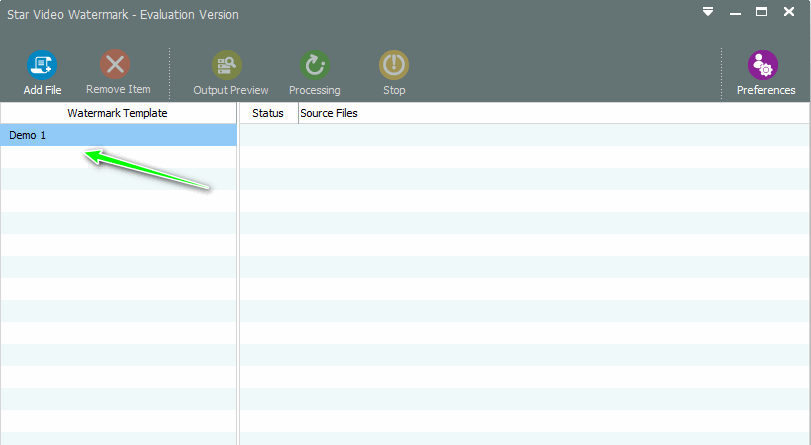
Step 2: Click “Browse” button, then choose your image watermark(your logo or other photo),then Edit your image watermarks demo,
see the following pictures,
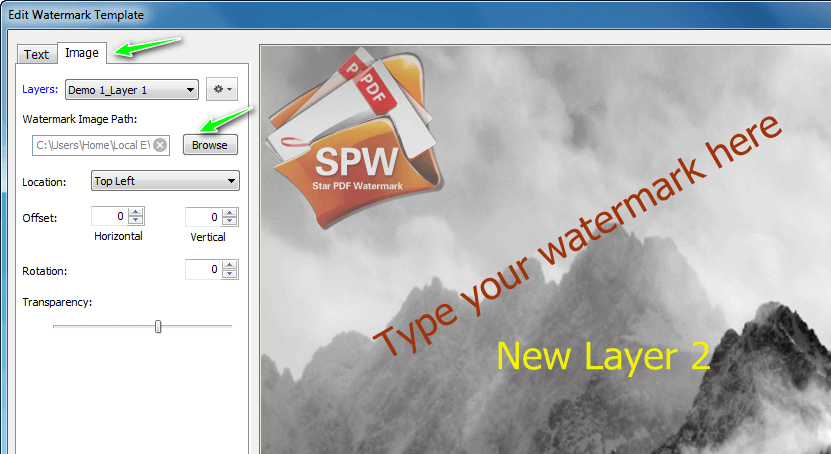
Location: here you can put image watermarking in suitable place, such as Center Center, Top left, or rotate the image watermarking to good place, or adjust transparency and rotation the photo watermark.
Step3: Watermark for video file: Add image watermarks to video file, Click Add File button, choose your video file and watermarks templates. Click Output Preview button, see if this image watermarking effect is ok. If ok, click Processing button, then add image to video file successful!
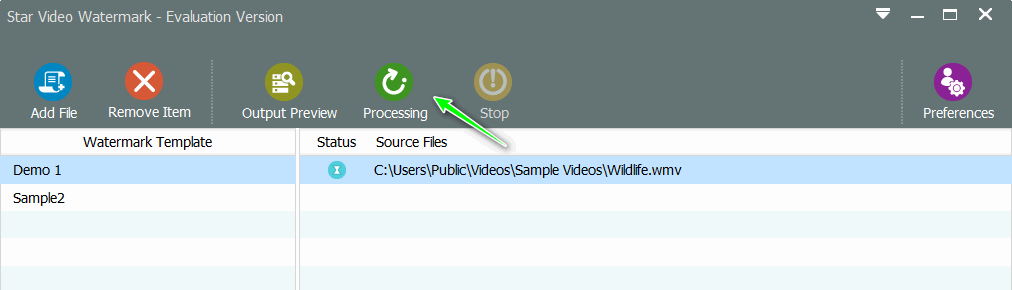
You can also watermark for video file by adding text and image watermark both, you can add 1 image watermark and 1 text watermark together. Easy to use star video watermark software right? Now free download star video watermark for Windows software to protect your video files!